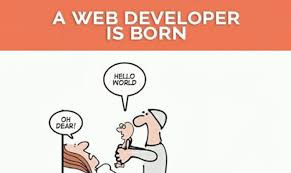Learning how to create a blog using Git, Github, Markdown and Gatsby
To make this new blog, I have had to learn a few basic things about web development. Lets just say that my knowledge about this stuff is rudimentary at best. Its like learning a whole god damn new language. I don't even know where to start. So I'm going to try and learn some web development while also blogging about it. #SO_META
LET US BEGIN: To get this working, I've had to learn a little bit about github, markdown and gatsby. I'm going to try and explain what each of these tools does.
Git: is a tool that tracks changes you make to your code. Its like a "version maker". Each time you "git" something, it creates a new version and tracks the changes. That way, if you want to go back to your old code that you erased for example, there is always a previous version of you code you can revert to.
GitHub: basically a way to sync the code you are working on your computer with a copy hosted on a GitHub server. So for example - if you are making a blog or website, you can have the blog domain extract and run the code from the github repository to display on the blog's URL and voila - you have a WEBSITE!
Terminal Commands to know to be able to use GitHub
cd (followed by directory name): go into a new directory
cd.. : go backwards in a directory
ls : lists all files in the current directory
git clone (followed by link that can be found in the github website): takes all the files that were created on the Github repository you made on the github website and copies them onto the folder in your computer
git status : Tells you what is different in your local github folder vs what is on the Github respository
git add (insert 'file name') : adds whatever file you added on your computer to the repository
- git add .a : adds all files that were edited to be committed
git commit - m "added 'file name'" : commits / locks it into the repository and spits back the message after - m
git push : takes what you have committed and syncs it with github.com
git pull : pulls whats on github onto your local folder to be further edited (need to be in the folder in terminal before executing command)
"Esc :wq" : escape colon wq will help you get out of a full blown commit
Markdown is bascially a writing language that is easy to use and converts automatically into html. Here is some info on how to use it: https://ghost.org/changelog/markdown/
Gatsby is, to the best of my understanding a template in the React App that lets you do minimal work to put together a website that already has a progressive web app (I.e. it opens up nicely on your iphone web browser). Much like a template you find in word processor for example, gatsby just uses tools in React to make a nice front-end interface.
Now you're like FUCK.. what the hell is REACT then?? Well.. REACT basicially is a javascript library created by Facebook for creating websites and user interfaces. Basically it does some of the grondwork in terms of the code required to get the basic components running without you having to do it from scratch.
SO THERE YOU HAVE IT! This bitch is making websites now!